Customer Portal
The easiest way to view your policies or begin the claims process.
Sign in or create an account.
You can access the Customer Portal here or at customers.verticalinsure.com. If this is your first time visiting the Customer Portal, click on “Create Account” and fill out the form using the email address associated with your insurance.
If you’re not sure which email address is associated with your insurance, search your inbox for a welcome email from “Vertical Insure” or “ViCoverage”. This email contains information on which email address you should use. If you’re still not sure, contact us at support@verticalinsure.com.
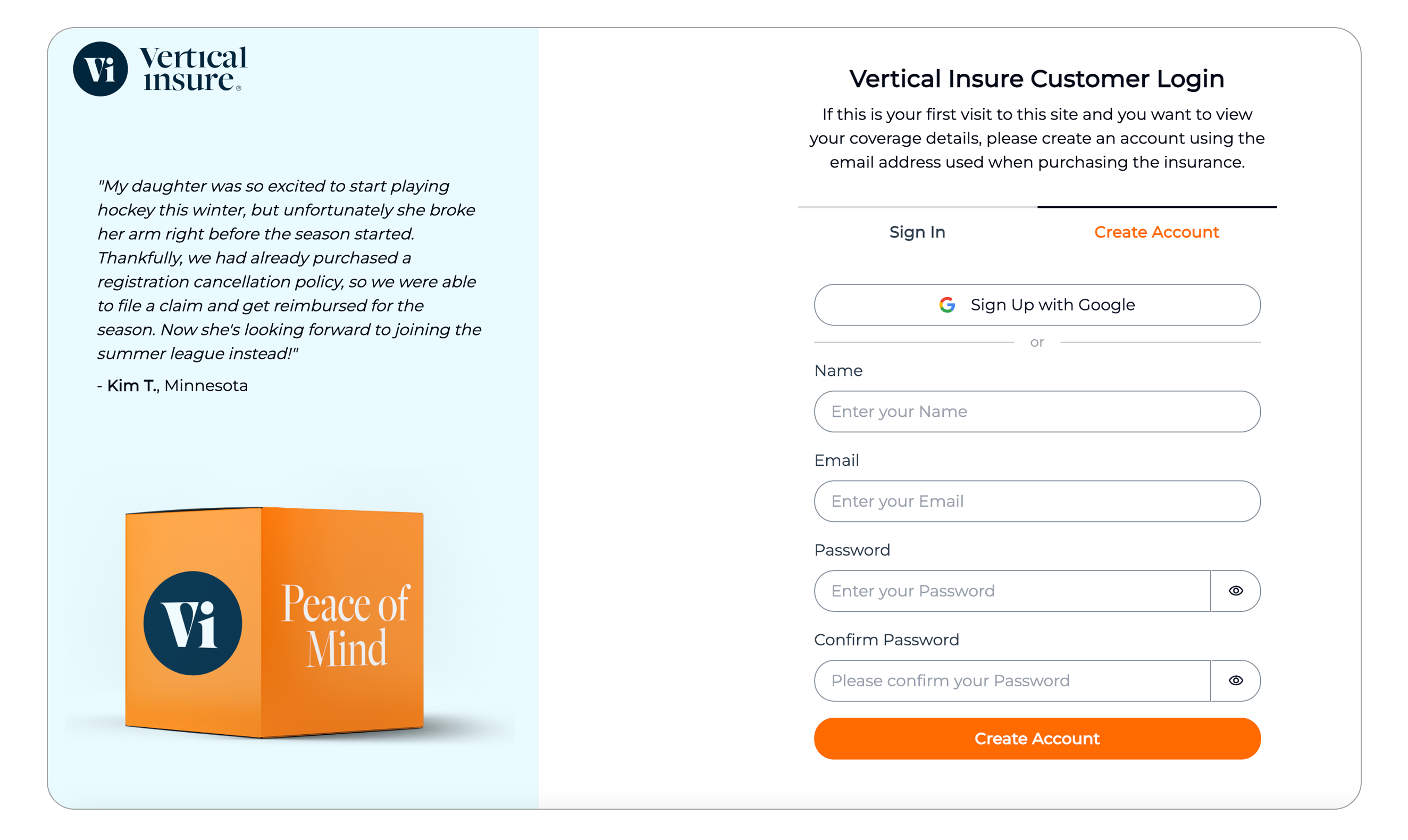
You’re in!
If you signed into the portal with the correct email address, you will see a list of all of your policies (both active and expired). Here, you can select a button next to each policy to view the policy or begin the claims process.
If you do not see a list of your policies, please contact us at support@verticalinsure.com.

